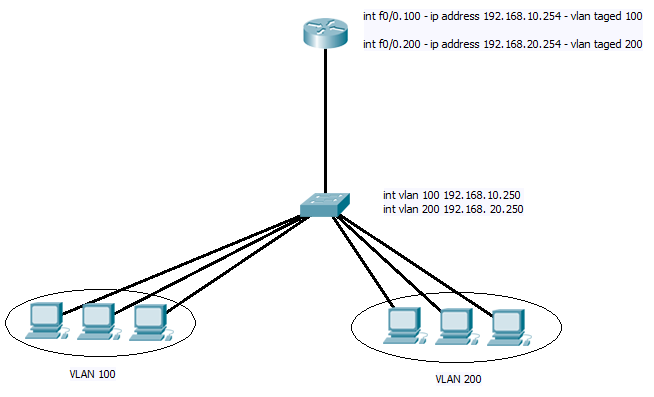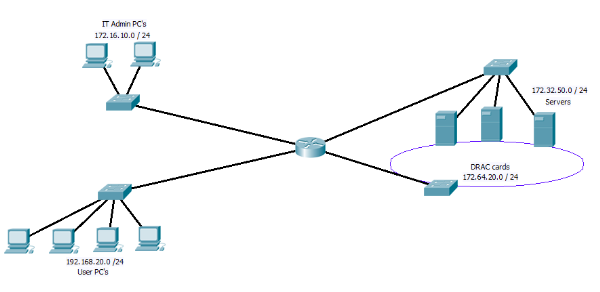We all know of ACL’s for use in restricting traffic when applied to an interface, and also for classing traffic such as when used in NAT to chose the ranges to apply NATing to. But they can also be very useful in trouble shooting you network, and the last few days brought this back to me.
It all started with what seemed like a simple problem. On one of my networks the DHCP helper function had stopped working, and clients could no longer get an IP address. However a quick check of he DHCP server and a glance over the config on the network devices and it all seemed fine.
Now the set up is quite simple, your standard basic router on a stick set up. With a CISCO 1841 as the router, which as well as working as the router also is set up as one of the network firewalls. With one interface pointing to the internet (not shown) and the other to the internal network.
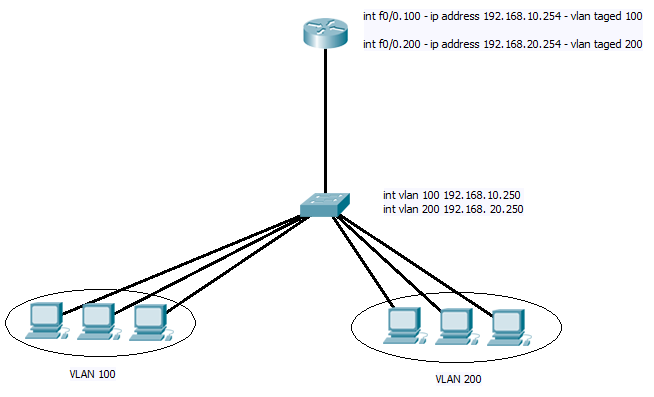
FIG 1
We can imagen that the DHCP server is sitting in VLAN 200 and the clients that have stopped working are in VLAN 100. So what’s going on?
Well first move was to look at the DHCP logs on the server to see any sign of requests eing received. Nothing there suggesting the packets whegetting stopped before they gotthere.
Check the router config for the “ip-helper” command. This all looked fine and a quick ping from the router to the DHCP server shows that there is not issue with the router forwarding packets to it. Net step ping the Client PC from the router….. OK here’s an issue router can’t ping the Client? But the client can reach the internet through the router? And stranger still the Client CAN ping the router interface of 192.168.10.254??
To bypass any other part of the network, I set up two SVI on vlan 100 and 200 on the switch directly connected to the router and checked the trunk was carrying both. Again the switch could ping both the interface on the router, but the router could only ping the IP address assigned to the SVI for vlan 200?
Well the first step was to work out if the router was indeed sending a packet out, as I mentioned the Router also acts as a fire wall so could a policy update be causing the issue?
Here is the first use for ACL’s in trouble shooting. Debug commands in cisco are very useful as we know, and one I have used often is the “debug ip packet detail”. But before you go typing it in to a router to test, be aware it will have a massive hit on the CPU and you will be over whelmed with information as the detail of every packet crossing your router is displayed to you.
Before you start debugging create an access list that will permit all the traffic you are interested in. In this case I only want to see traffic to and from 192.168.10.254, so logging on the the router create the access list.
ip acccess-list extended 150
permit ip any host 192.168.10.254
permit ip host 192.168.10.254 any
Then you can run the debug command and only view the details about packets covered by this access list.
debug ip packets 150 detail
Enabling this on the Router and again pinging the 192.168.10.250 address and the debug output show the packets sent out on vlan 100, and to be sure enabling the same debug on the switch and I could see the packets both received from the router and being sent back out the same vlan interface. Yet the router logs show no sign of packets getting dropped or even being received. Neither dose this debug show any sign of the packets this is not surprising as debugging IP packets shows packets that are crossing the control plane of the router and if an ACL or the fire wall are blocking them they will not reach this.
So here is the next use for a ACL in trouble shooting. One of the first steps a packet takes when received on an interface is getting checked by any applied ACL. This is a reasonable step as for security reasons you want to drop any rogue packets ASAP. So by creating adding the line “permit ip any any” to the end of the above ACL, and the command “log” to the first two line. I then applied this ACL to the interface in the inward direction.
Now repeating the ping to 192.168.10.250 from the router and I see in the logs packets being transmitted and getting received. Now I know that the issue is with in the firewall policy’s on the router.
So yes ACL’s are not only great for security and for managing live data flows across the network. But they are also useful in trouble shooting, especially when used to filter outputs of show and debug commands to useful information. And using the log function you can capture sporadic issues with out having to be logged on the whole time watching for it.
DevilWAH
PS. There is also the “debug packet” command to capture traffic received on an interface, but I like the simplicity and logging ability of using an ACL.