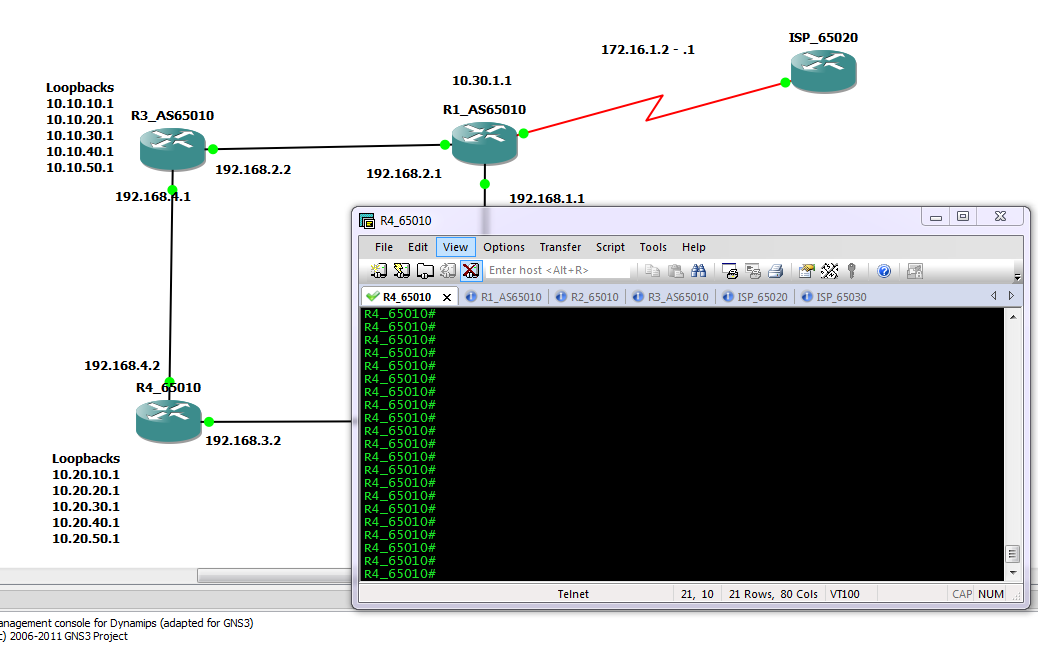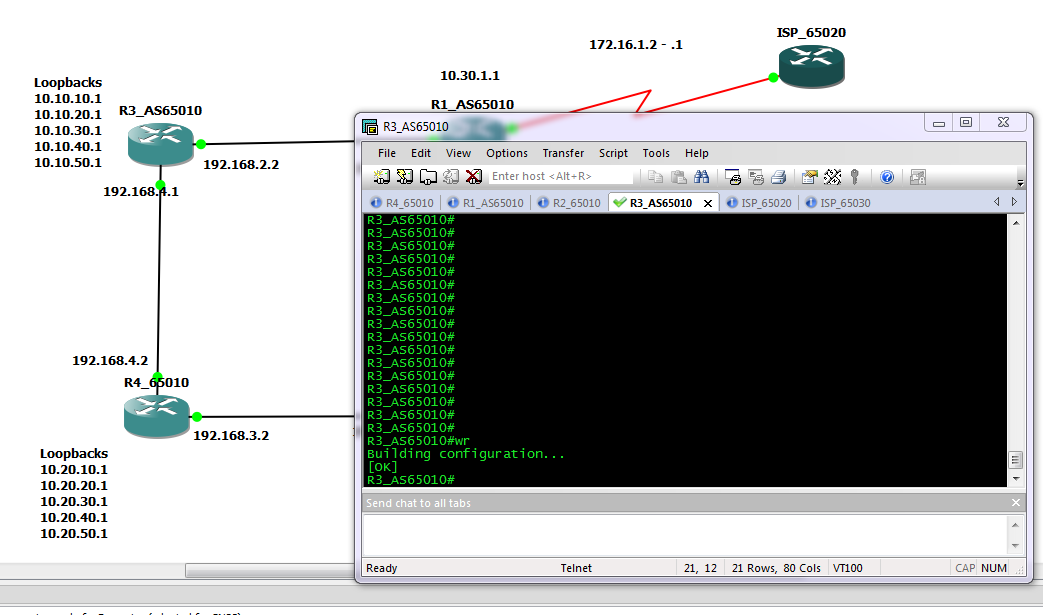I came across this in secureCRT and thought I would share it.
When labing things up (and indeed on real networks), there are times when you need to send the same command to multiple devices. you can of course copy and paste between the sessions but what about if you want to past the exact same block of configuration to 20 devices, or just want to do something simple like save the running configuration on your devices in you lab before you close down?
Well SecureCRT has a nice little feature to do this, so before enabled secure CRT looks much like below, as you can see I have several tabs open.
However by going in to the view menu up the top there is a option to enable the “chat window”, this will bring up an extra panel at the bottom of the screen. Then by right clicking in this new panel you can enable the “send chat to all tabs” option as shown below.
Now any command typed in the chat window will be sent to all devices. Commands typed in the main terminal are still only sent to a single device.
What would be even nicer is if you could highlight multiple tabs and have the commands only sent to those terminal sessions. At the moment it is an all or nothing solution, maybe I will go suggest it to them as an improvement for future versions 🙂
The more I use CRT the more I like it, written quite a few scripts for it now, if you know any VB script or Java you can pretty much do what ever you like as SecureCRT has a nice simple API in to it.
I am finally moving house this week, so after that should have more time to post on here, and will take some of the script I have and tidy them up and post them for people.
Take care
DevilWAH