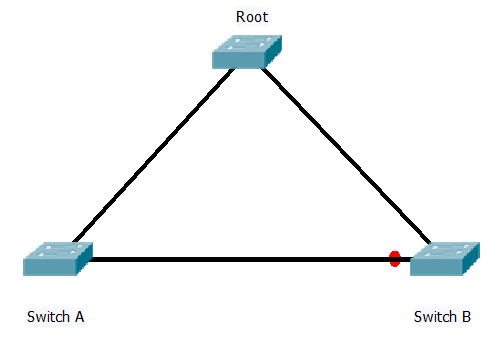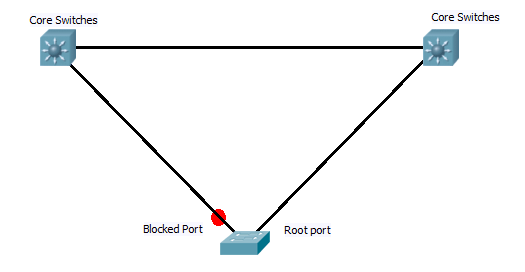I see a lot of people as Questions such as what is harder the Switch or the Route exam, Or Why is the Route coarse materials so much larger than the Switch, does this mean there is less to it? 642-902 ROUTE 642-813 SWITCH
So having now completed both foundation and cert guides here are my views.
First the two have very different goals that they are trying to teach, and approach things in the same way as you would likely see in the Real world.
ROUTE
In the real world generally Routing protocols stand apart, while you may run EIGRP and OSPF with in he same organisation, most people will keep them separate and they will only interact at the borders. And there are only 3/4 major routing protocals that you woudl expect to see.
RIP,
OSPF,
EIGRP and
BGP.
While there are others these are the common ones that most people will using there jobs. So the ROUTE exam deals with these along with redistributing the routes between them.
This give the following Topics to study
EIGRP
OSPF
BRP
Redistribution and Patch control
IPv6
And each is covered in some detail.
SWITCH
On the other hand has many more topics, and in the case of switch’s many of these will be run on the same devices across the entire network, (eg. VLANS, Spanning Tree, ACL’s Switch Security) so the number of topics in the SWITCH exam is much higher. They are covered in less depth individual than the topics in ROUTE, however you are expected to understand how they all work together and how issues configuring one can cause issues in others.
A partial list of topics covered in switch are.
VLANS
Switch Operation (CAM TCAM and other switch tables)
CEF
VLANS
STP (all modes)
STP enhancements like BPDU guard and ULD detection.
Ether channels and port channels
Multilayer switches
High availabilities (redundet router and redundant supervisors)
IP telephony
Wireless
Securing switch devices
Port security
ACL’s
Vlan ACL’s
Private VLANS
QOS
and the list goes on….
So the question of what one is hard and what one is easy will very much depend on the person taking them, and the current experience they have. Many people do seem to find the Routing exam nicer and I think this is because you can take each topic seperatly and concentrate with out worrying about the rest. While I enjoyed Switch as it was lots of bite size chunks to get stuck in to.
People also ask what one to take first, honestly I don’t think knowing either one will help learning the other one, as long as you have a decent understanding of networks. Personal I would first go for the one you have most experience with, and get it under your belt first.
The only one I would suggest leaving till last is the Trouble Shoot as this assumes you have knowlage of both Switch and Route.